Do you want to design your WooCommerce product galleries like Amazon, Alibaba, Aliexpress, or Nike? Are you looking for a different approach to make your product display more detailed, attractive, and interactive to boost sales?
To tell you the truth, visitors first see the appearance of a product and then judge its quality. So, your product quality is nothing if its display isn’t stunning.
In this blog, I’ll show how to make your WooCommerce product galleries like that of Amazon, Alibaba, Aliexpress, or Nike in less than 5 minutes with no code.
So, let’s get in.
2 Steps to Make Your WooCommerce Product Galleries like Amazon, Ali
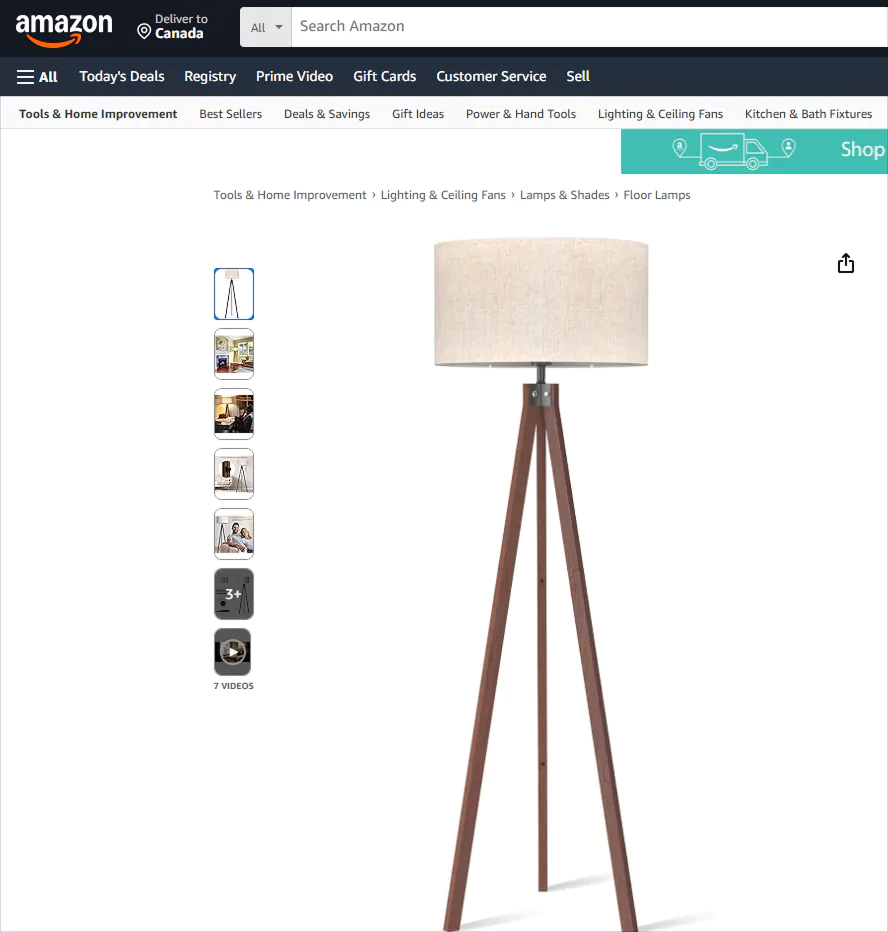
Step 1: Install and Activate WooGallery
WooGallery is a feature-rich and easy-to-use WooCommerce gallery plugin. More than 20000+ WooCommerce businesses happily use WooCommerce businesses to create detailed and attractive product galleries that boost sales.
Its major update recently introduces some top-notch product gallery layouts you will find nowhere else. Now, you can design highly aesthetic and interactive product galleries like the World’s top e-commerce platforms and brands.
Moreover, it allows you to add product images and videos to product galleries, variation galleries, and shop pages. Additionally, its advanced zoom and lightbox features enhance the product’s visual experience, providing customers with a closer, clearer view of your products.
Let’s install WooGallery. It’s simple.
However, if you are new (future pro), read the documentation.
Step 2: Make Your Product Galleries like Amazon & Ali
After you install and activate the WooGallery plugin, find it on your WordPress admin sidebar, as seen in the next image. Follow the steps below to make your product galleries like Amazon, Alibaba, Ali Express and Nike.
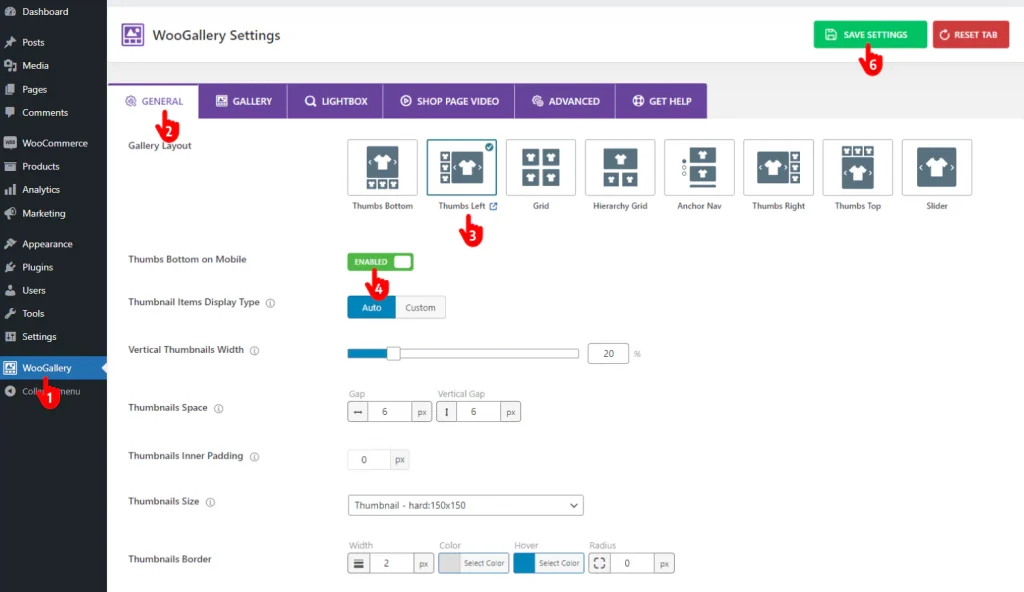
- First, go to your WordPress dashboard and Click WooGallery.
- Keep the GENERAL tab open.
- Select the Thumbs Left layout.
- You can enable Thumbs Bottom on Mobile.
- Use features and customizations as needed.
- Finally, hit the SAVE SETTINGS button.
Great! It got done within only 6 clicks. Go to a product detail page and reload it. Now, your product page is looking as detailed and stunning as Amazon, Alibaba, and Nike.
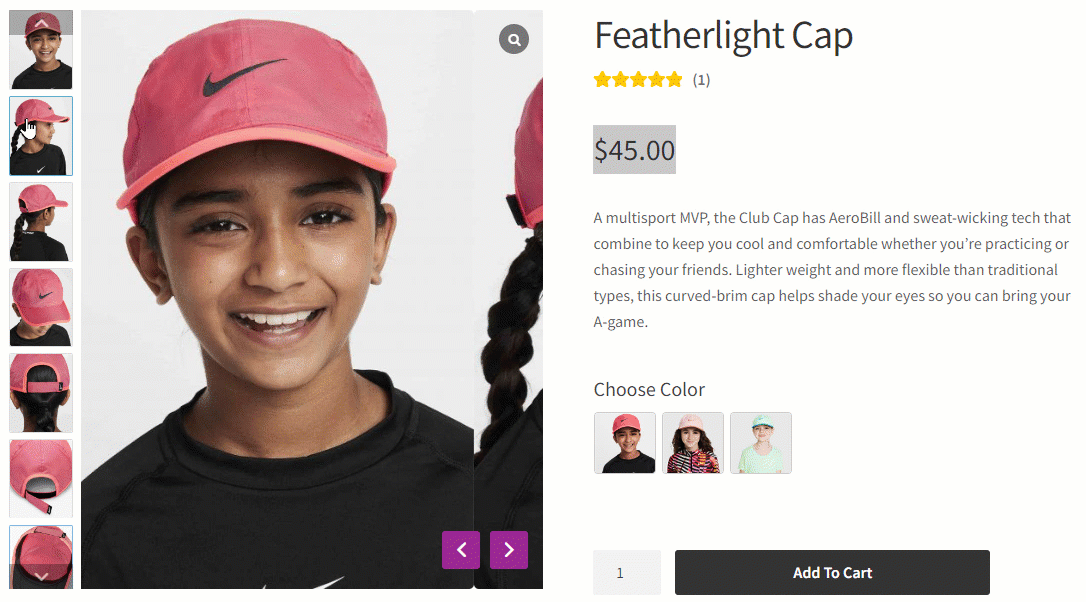
However, you can make this basic product gallery more attractive and interactive with your creativity and robust customizations of WooGallery. So, explore every feature and customization navigating the tabs and use them based on your requirements and preferences.
A detailed and interactive product gallery draws customers’ attention, impresses them, drives sales, and helps you go ahead of your top competitors.
So, try WooGallery to upgrade your WooCommerce product galleries and boost sales today.
If you want to add multiple color and size variation options like them, you can easily do it with the Smart Swatch plugin.
Moreover, you can make your WooCommerce product galleries like Adidas as well.

Leave a Reply