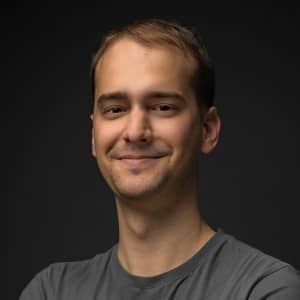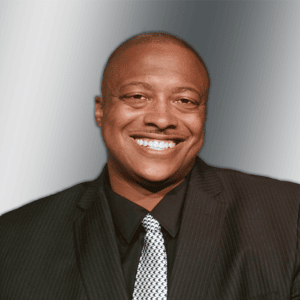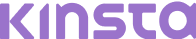Advanced Product Image Lightbox
Add an advanced lightbox feature to provide larger or full-screen views of your product images and videos for higher conversion.

5 Lightbox Sliding Effects
Enhance your product gallery with five unique lightbox sliding effects. These effects create smooth transitions between images, making it more enjoyable and visually appealing for your customers to browse through.
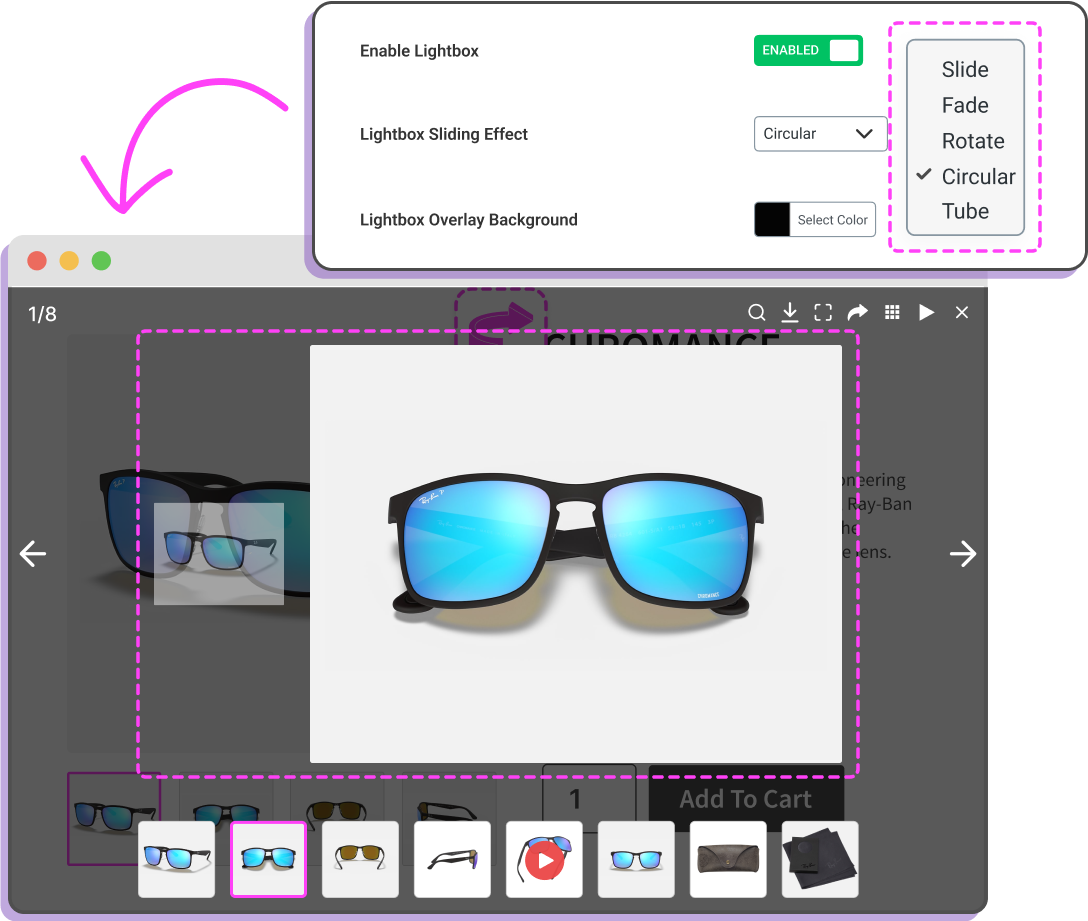
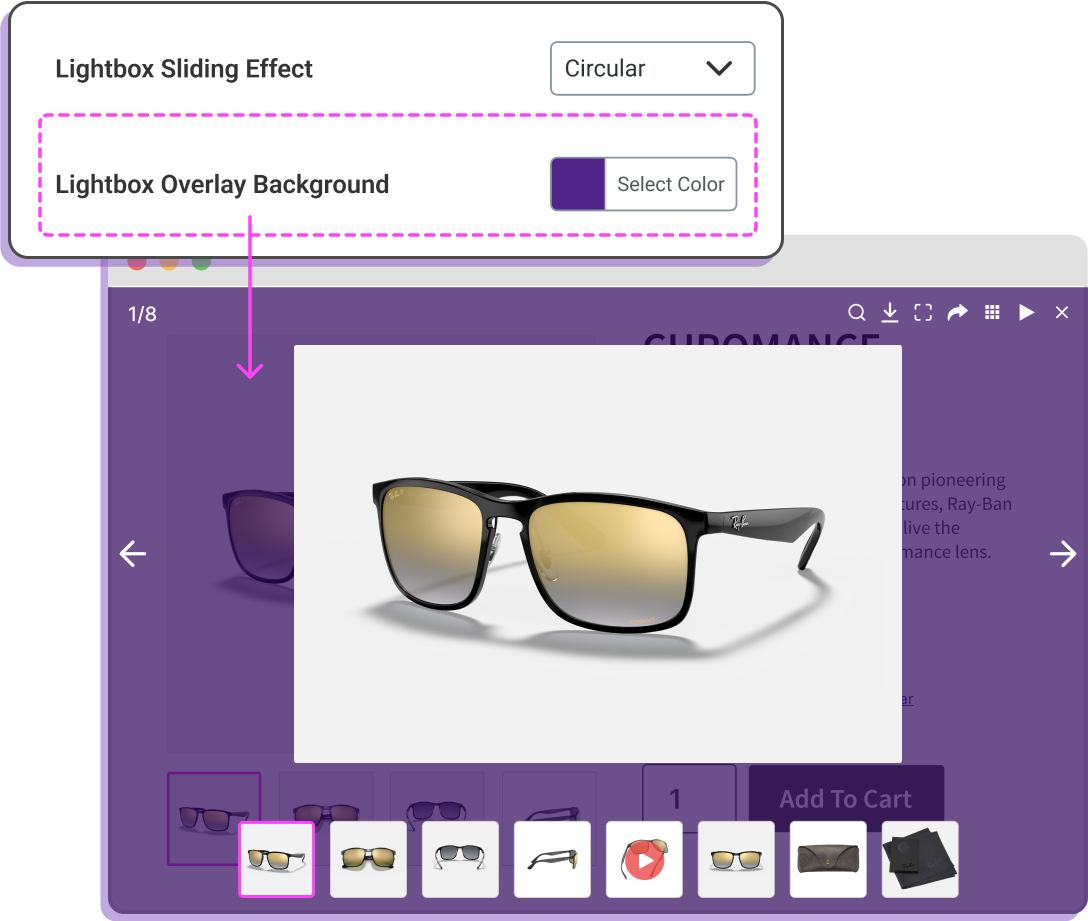
Lightbox Overlay Background Color
Customize the background color of your lightbox overlay to match your site’s design and branding. This feature allows you to create a cohesive and visually appealing presentation, enhancing the user experience when viewing product images in the lightbox.
5 Lightbox Icon Display Position
Choose from five different positions to display lightbox icons, allowing you to customize their placement for optimal usability and aesthetic appeal. This flexibility ensures that the icons enhance the user experience without obstructing the view of your product images.
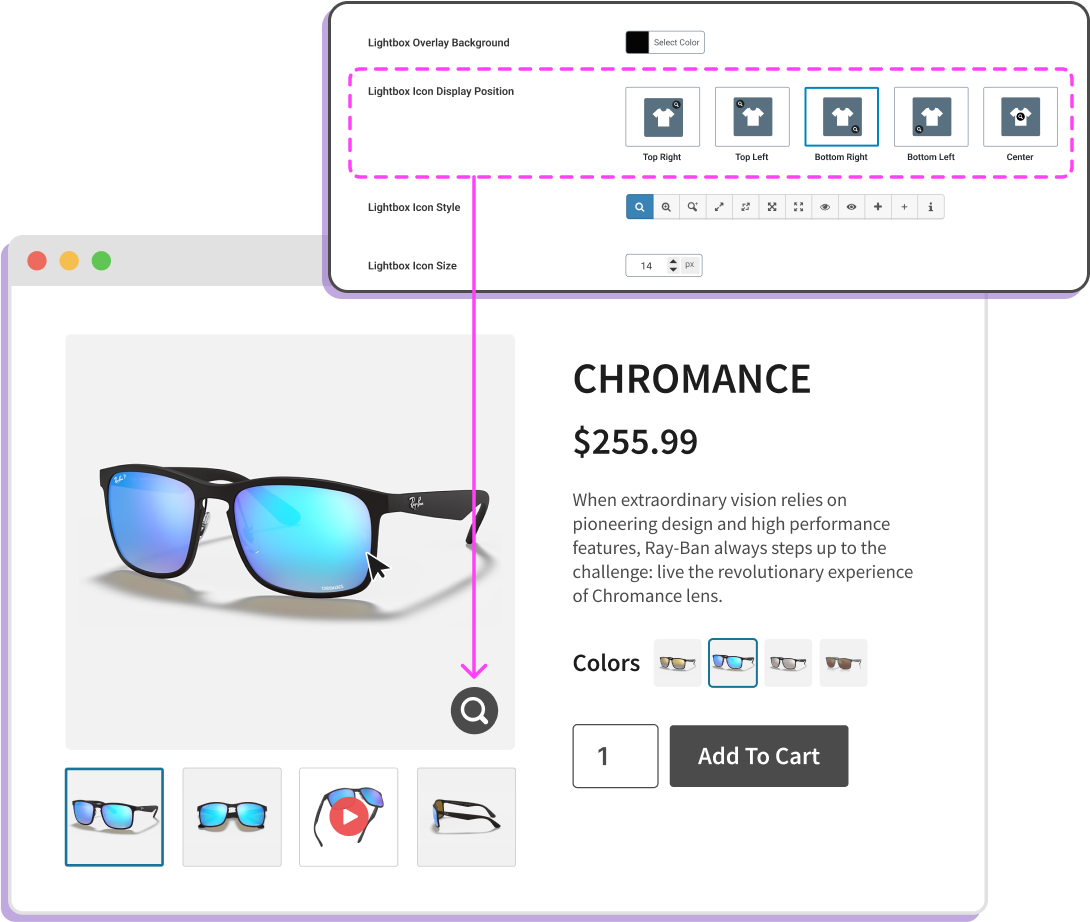
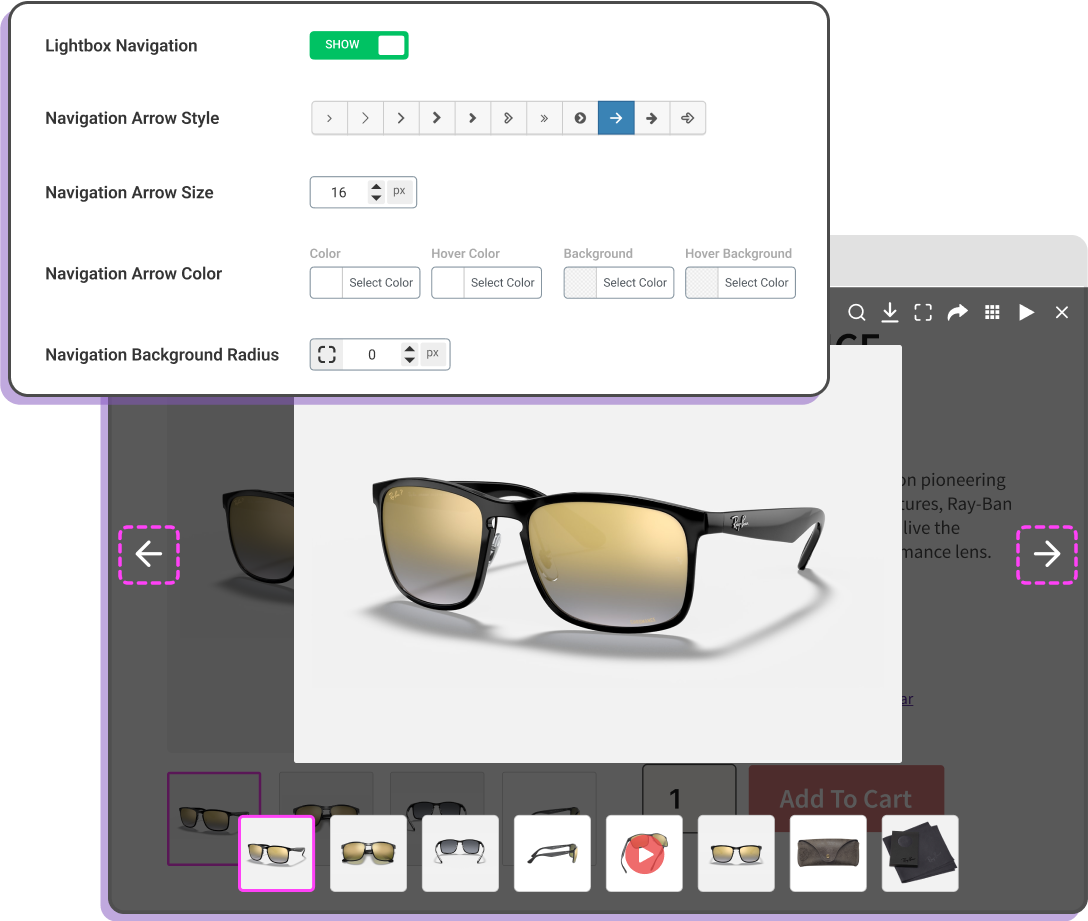
Lightbox Thumbnails Gallery Navigation
Enable lightbox thumbnails gallery navigation to provide users with a convenient way to browse through images while viewing them in the lightbox. This will improve user experience by making it easier to move between images and explore your product gallery.
12+ Lightbox Icon Styles
Select from a wide range of over 12 icon styles for your lightbox, offering versatility and customization to perfectly match your website’s design and branding.
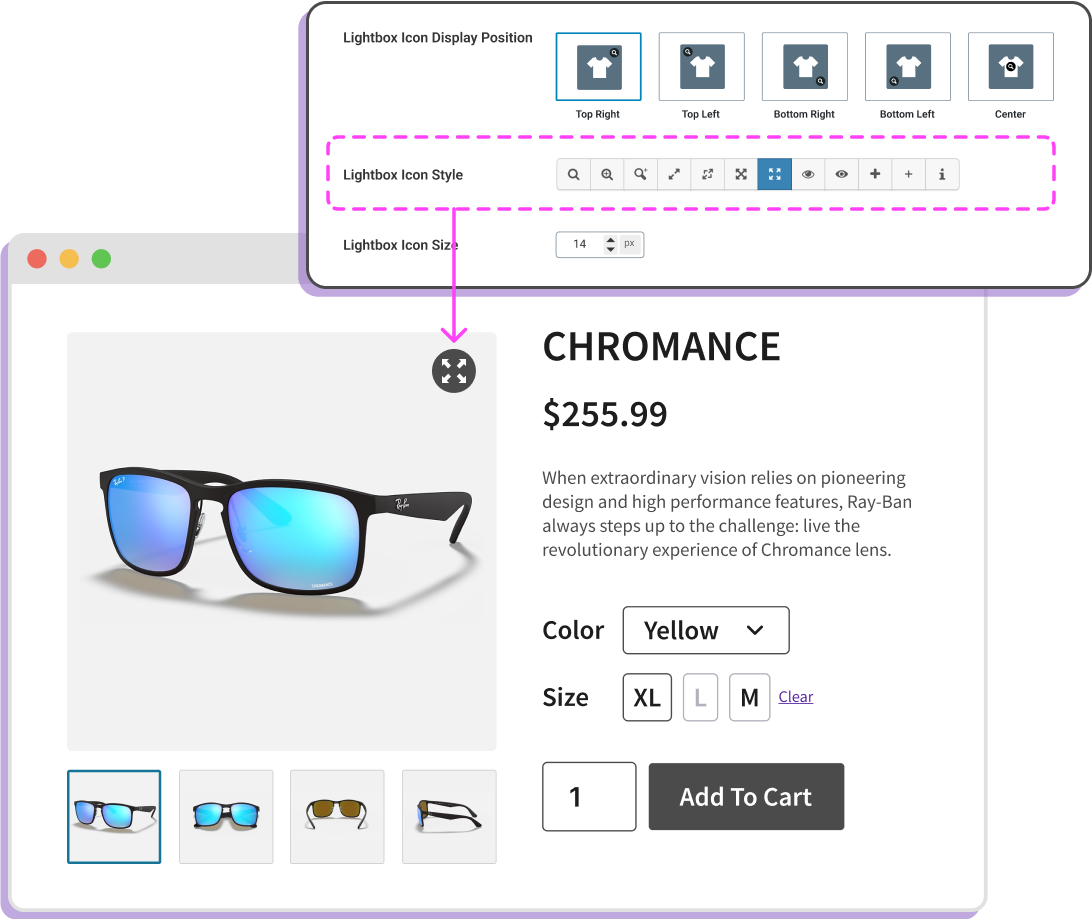
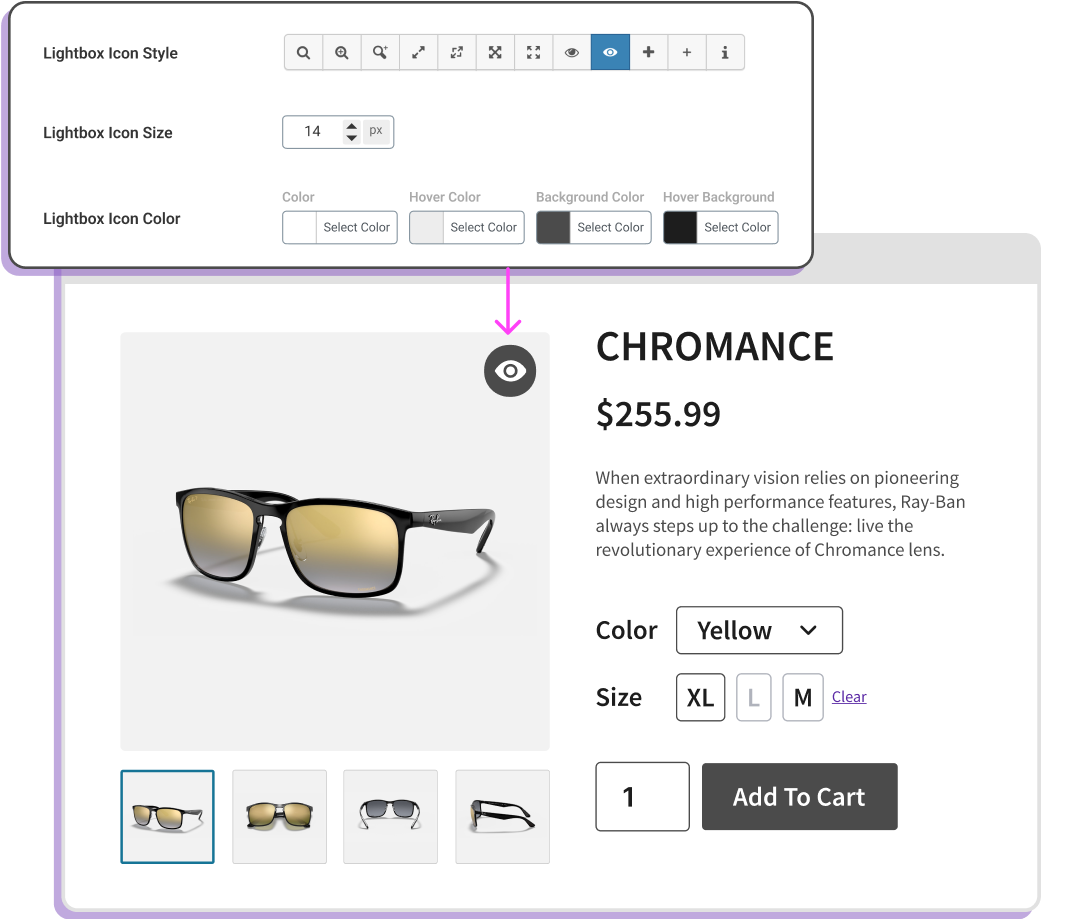
Stylize Lightbox Icon, Color, Background, and Size
Customize the appearance of your lightbox icons by adjusting their color, background, and size. This feature allows you to tailor the icons to match your website’s design scheme and branding, ensuring a cohesive and visually appealing user experience.
Gallery Image Counter and Caption in Lightbox
Display image counters and captions in your lightbox gallery, providing users with valuable context and navigation cues while they browse your product images. This feature enhances usability and engagement, allowing users to easily track their position within the gallery and understand the content of each image.

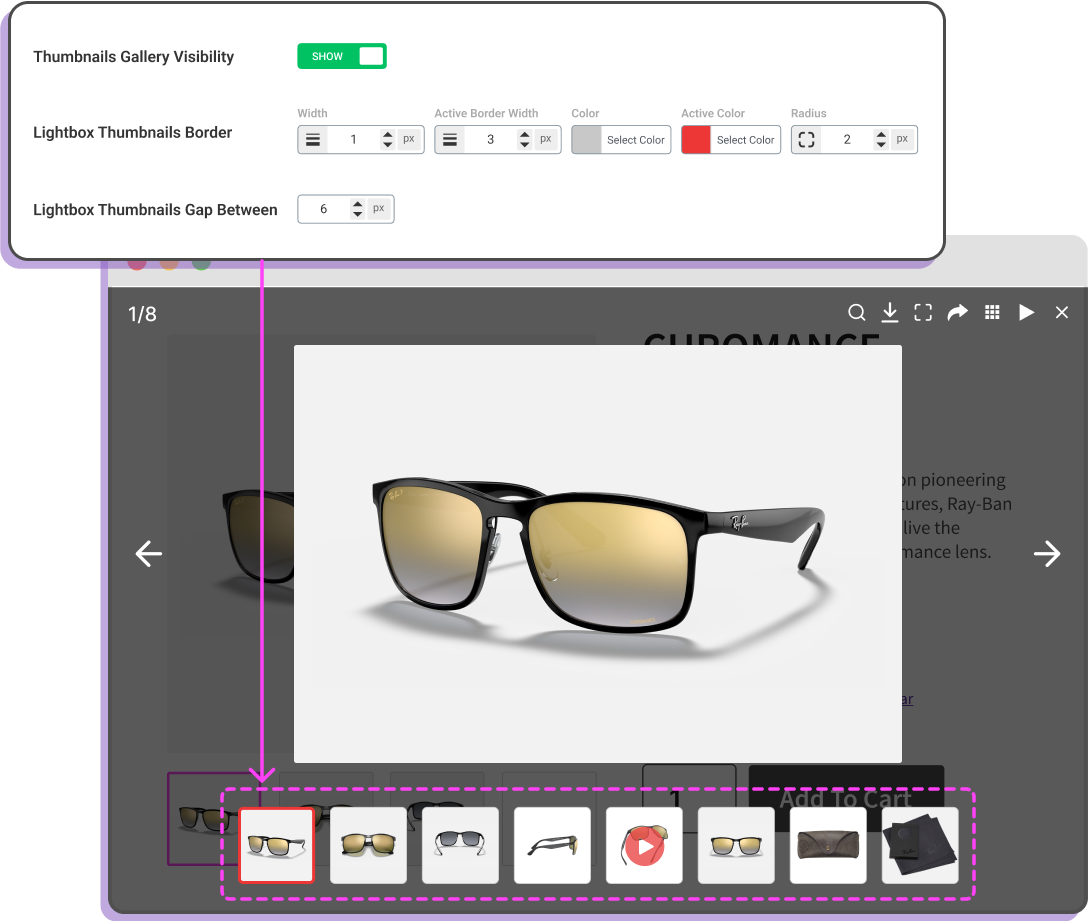
Display Thumbnails Gallery In Lightbox
Displaying all thumbnails in a lightbox gallery allows users to see a miniature version of each image while viewing the main content. This helps users quickly navigate through the gallery, locate specific images with ease, and maintain context of their overall position within the collection. It enhances user experience by providing a comprehensive overview and simplifying image selection.
Full Screen and Download Options in Lightbox
Give users the option to view images in full screen and download them directly from the lightbox. This will improve their browsing experience and make it more convenient.

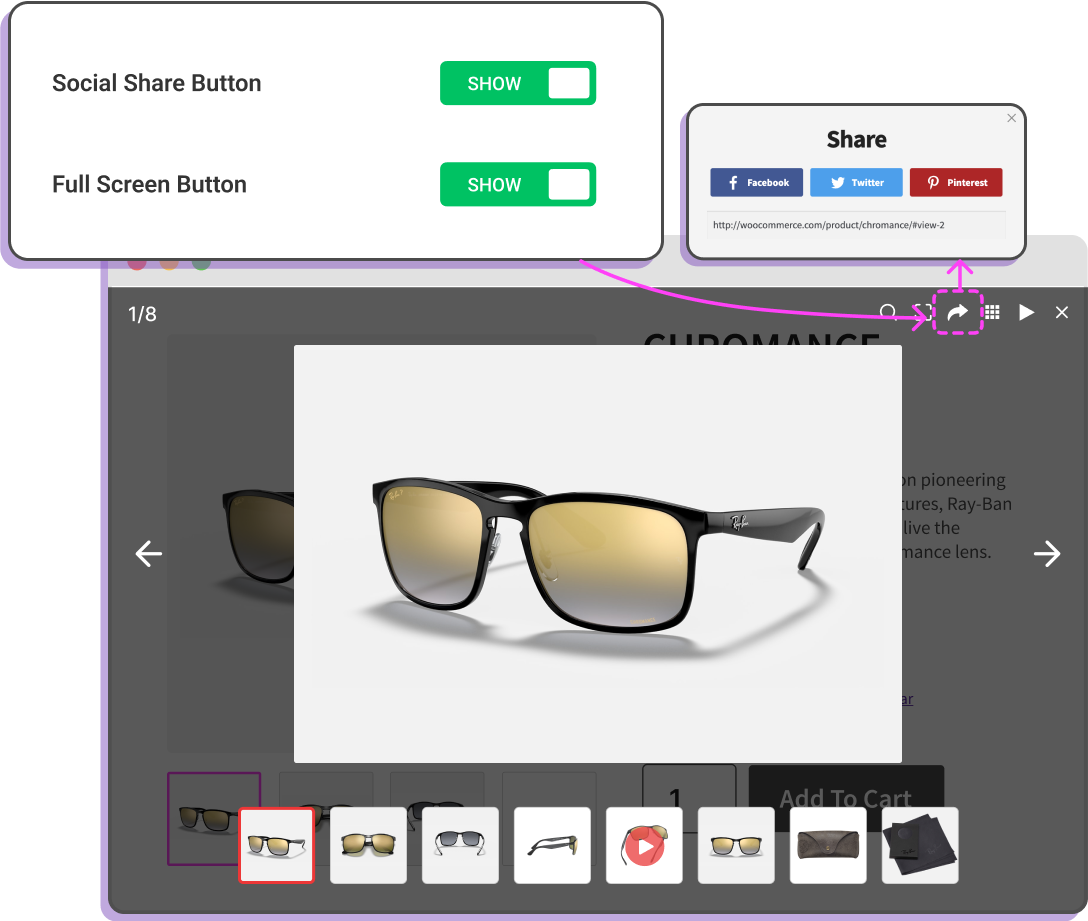
Display Social Share Option In Lightbox
Enable social share functionality directly within the lightbox, allowing users to easily share your product images on their favorite social media platforms. This feature enhances user engagement and extends the reach of your products, encouraging social sharing and potentially driving more traffic to your website.