Changing the Slide Orientation for your product gallery with the WooGallery plugin is easy. Follow the steps below:
(1) From your WordPress Dashboard Menu, navigate to WooGallery > General.
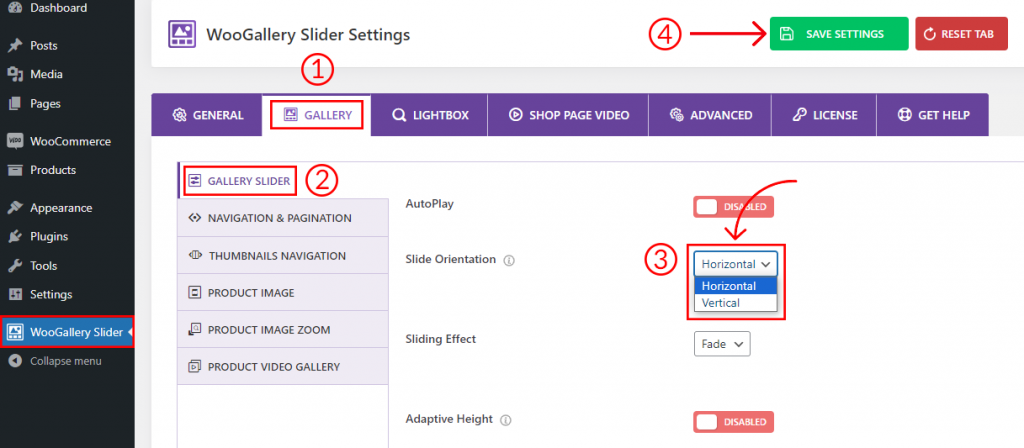
(2) Then go to the Gallery > Gallery Slider and you will find the option Slide Orientation.
(3) Select any of the orientations you want from the dropdown:
- Horizontal
- Vertical
(4) Click on Save Settings and refresh the product gallery to see the changes.
