Changing lightbox thumbnails style from the WooGallery plugin is super easy. Follow the steps below to do it:
1. From your WordPress Dashboard Menu, navigate to WooGallery > Lightbox.
2. Scroll down a bit and you will find the Thumbnails Style option.
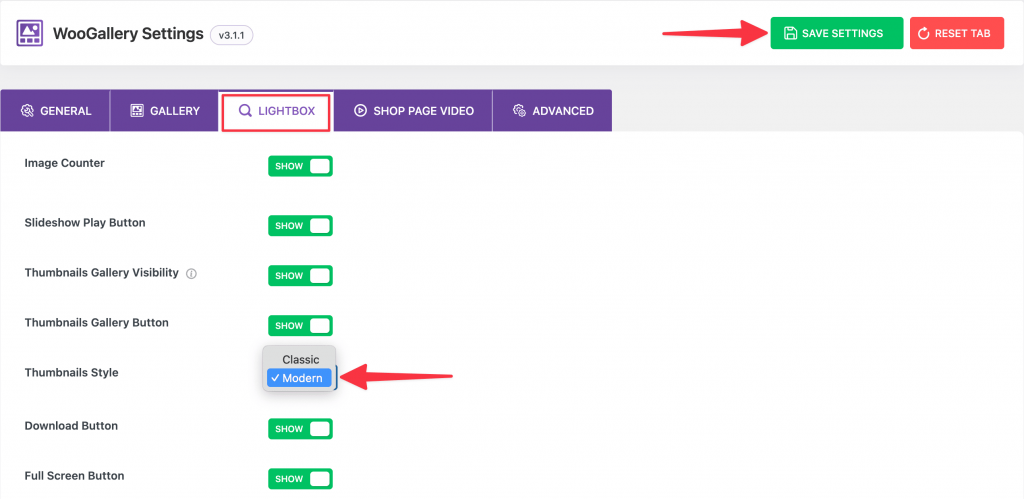
3. From the dropdown select Classic or Modern and Save Settings.
4. Go to the single product page and open it in the lightbox to see the changes.
