With the WooGallery plugin, it’s very easy to display CDN-delivered videos. Follow the steps below to do it:
1) From the Edit Product page, scroll down to the Product Gallery area.
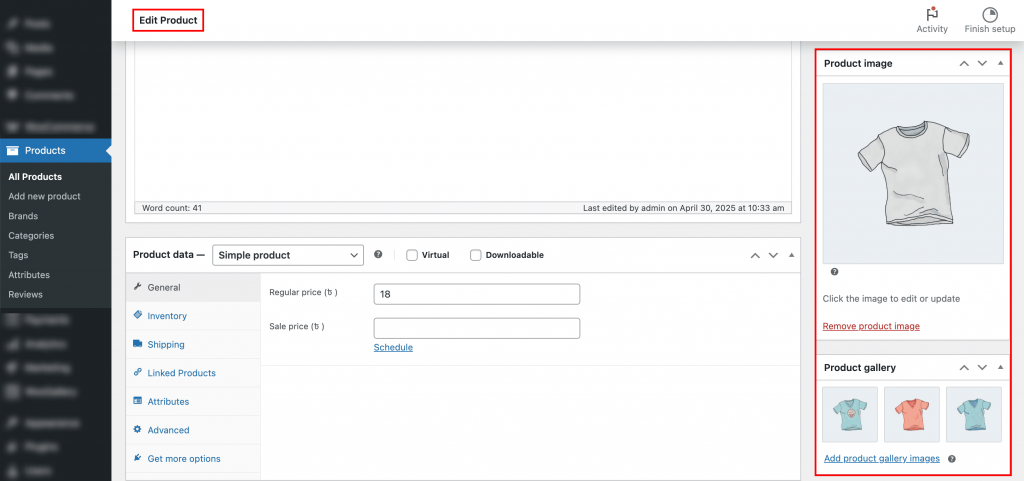
2) If you want to add the video to the Featured Image, click on the featured image. If you want to add the video to a gallery image, click on Add product gallery images. This will open the Media Library, where you can select the gallery image.
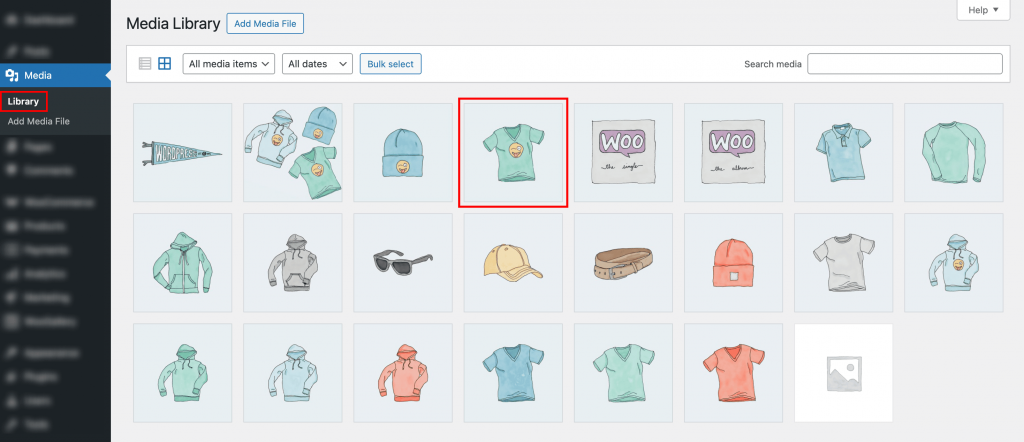
3) Once you select an image, a popup (Attachment Details) will appear where you will see a box named Video Link at the bottom.
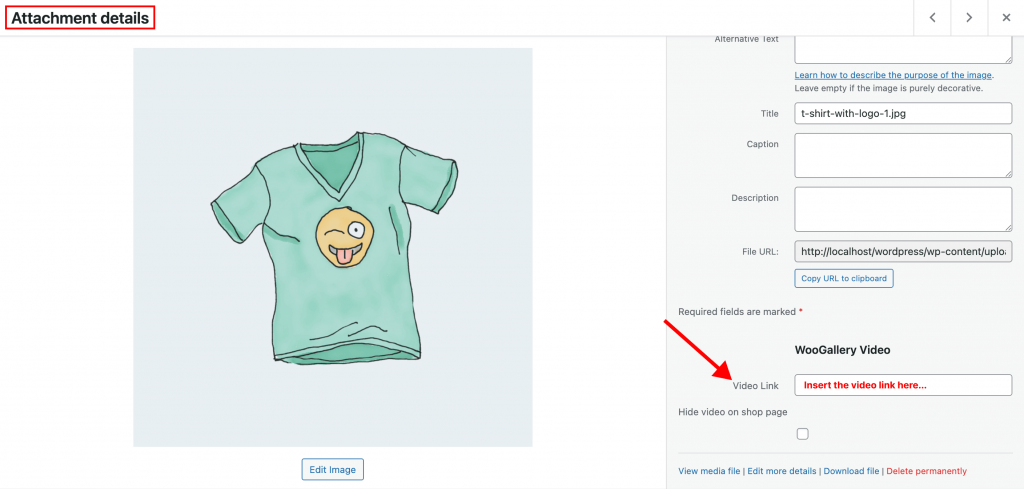
4) Insert the video link generated from Bunny.net storage here, and the video will be set to that image.
5) Go to the single product page to see the changes.
