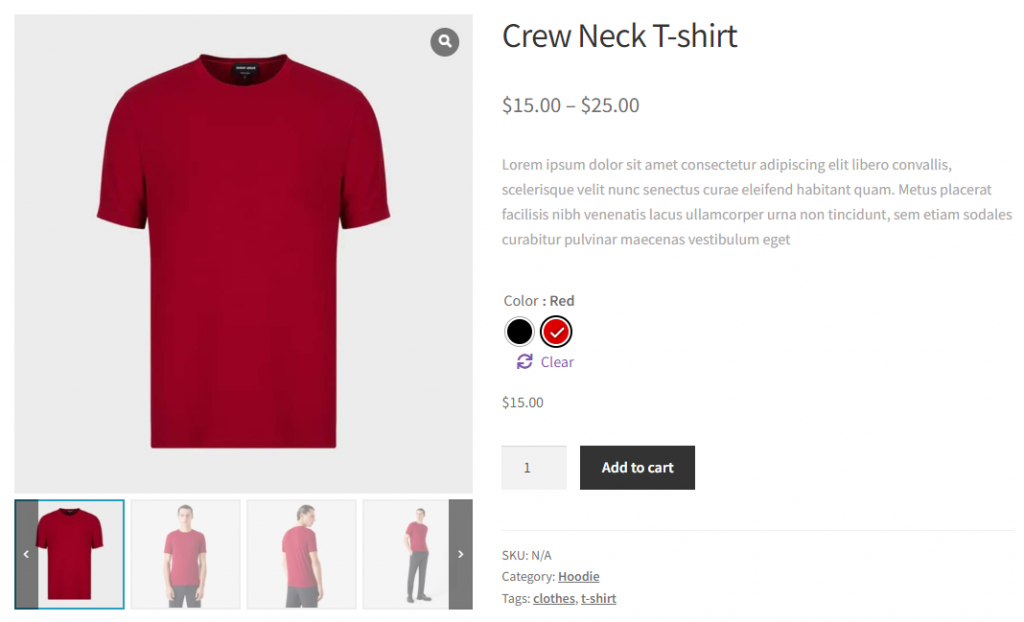Choosing a Gallery Layout for your Product Gallery is very easy and fast with the WooGallery Pro plugin. Follow the steps below:
(1) From your WordPress Dashboard Menu, navigate to WooGallery Pro > General.
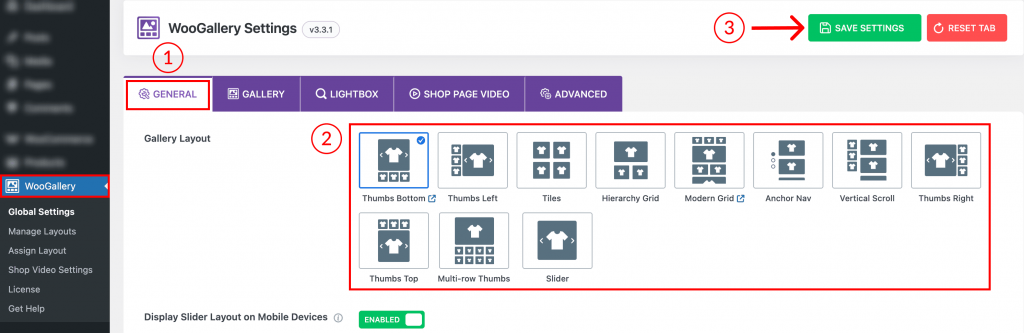
(2) Under the General settings tab, you will find the Gallery Layout option. Choose a layout you want from 11 different layout presets.
- Thumbs Bottom
- Thumbs Left
- Tiles
- Hierarchy Grid
- Modern Grid
- Anchor Nav
- Vertical Scroll
- Thumbs Right
- Thumbs Top
- Multi-row Thumbs
- Slider
(3) Click on Save Settings and refresh the product gallery to see the changes.
The final output would be something like this: