Loading variation images via ajax is possible with the WooGallery plugin when the variation limit exceeds. Follow the steps below to do it:
1. From your WordPress Dashboard Menu, navigate to WooGallery > Advanced.
2. In the Advanced Controls tab you will find the option Load Variation Images via Ajax if Variations Exceed.
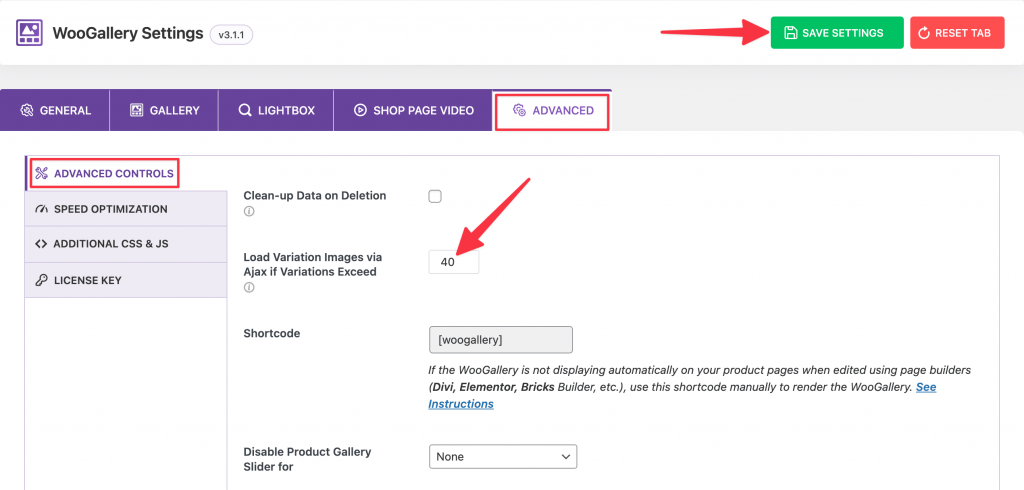
3. The default value is set to 40 that means when you have variation images more than 40 they will load via ajax.
4. After setting the value go to the single product page to see the changes.
