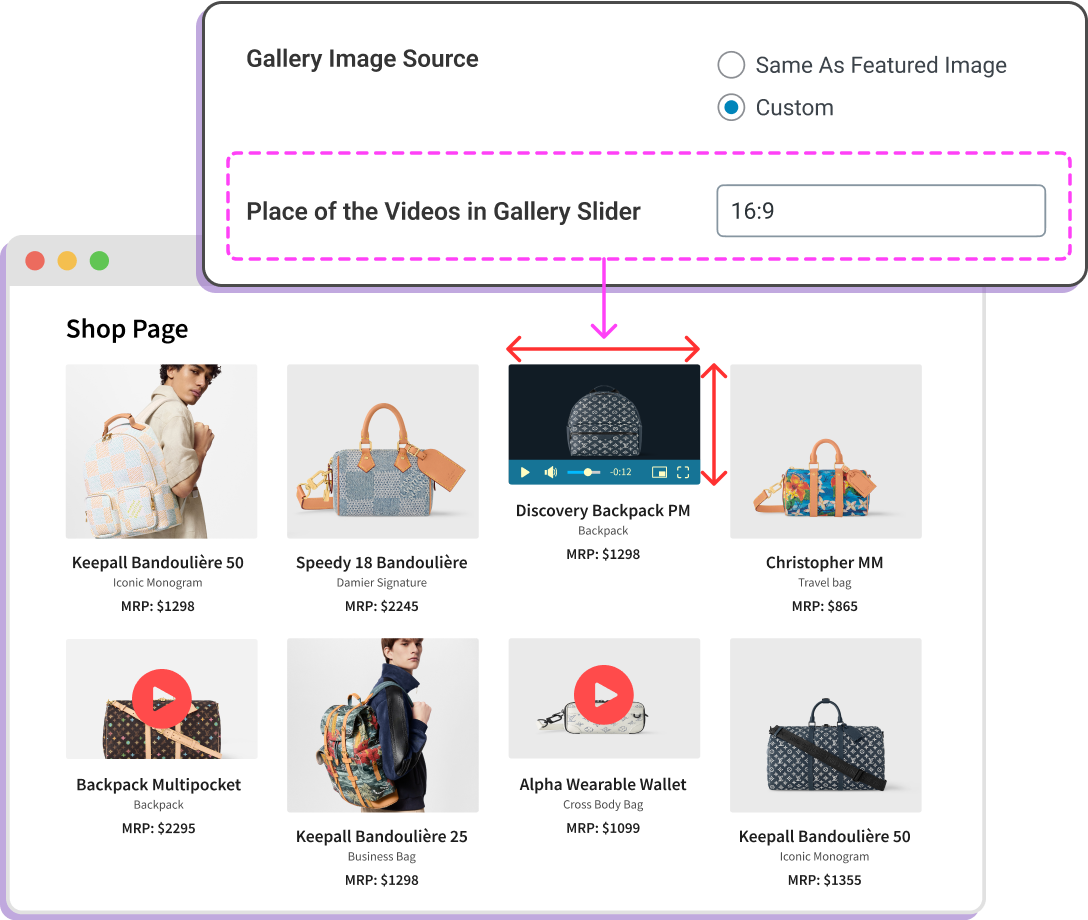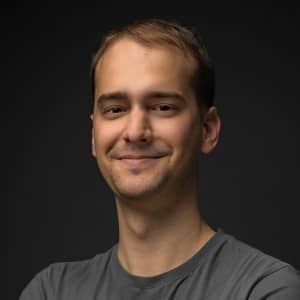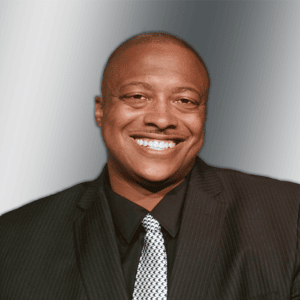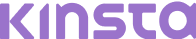Product Featured Video on Shop Page
Display product videos on your shop or archive pages to attract customers earlier with a dynamic and detailed product video demonstration.
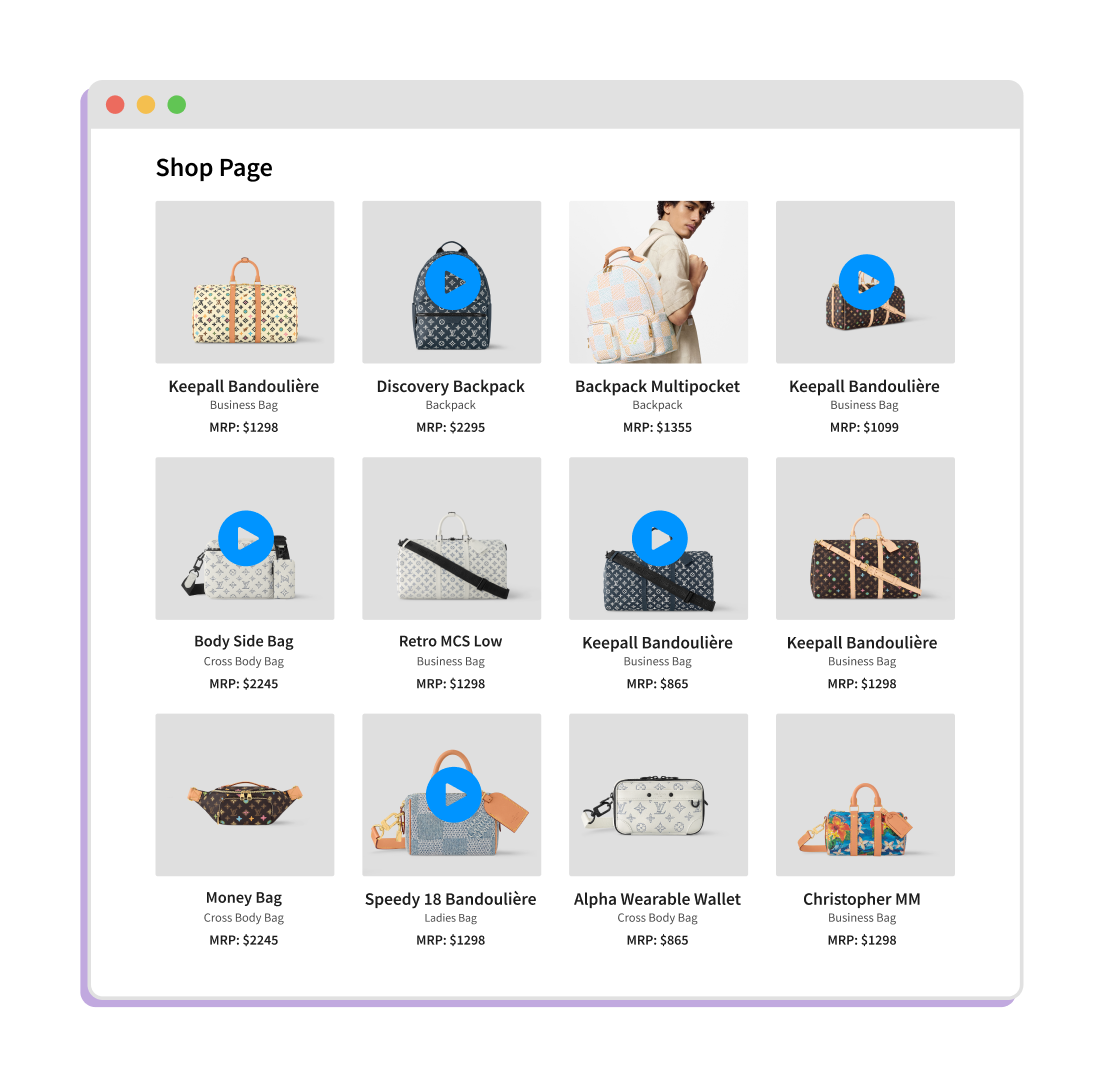
Show Product Featured Video On the Shop or Listing Page
The WooGallery plugin allows you to replace the featured product images with a video and display them on your Shop or Archive Pages. The featured videos can be played in a popup or from the same page.
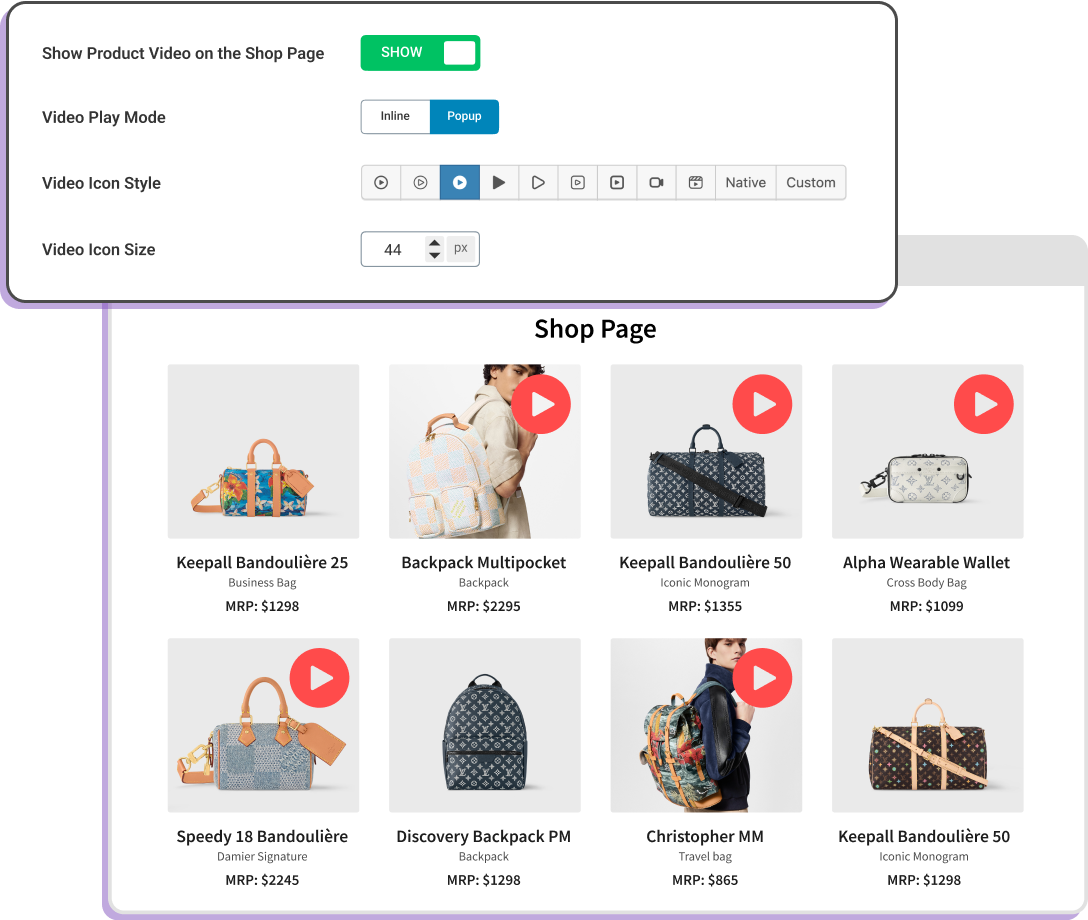
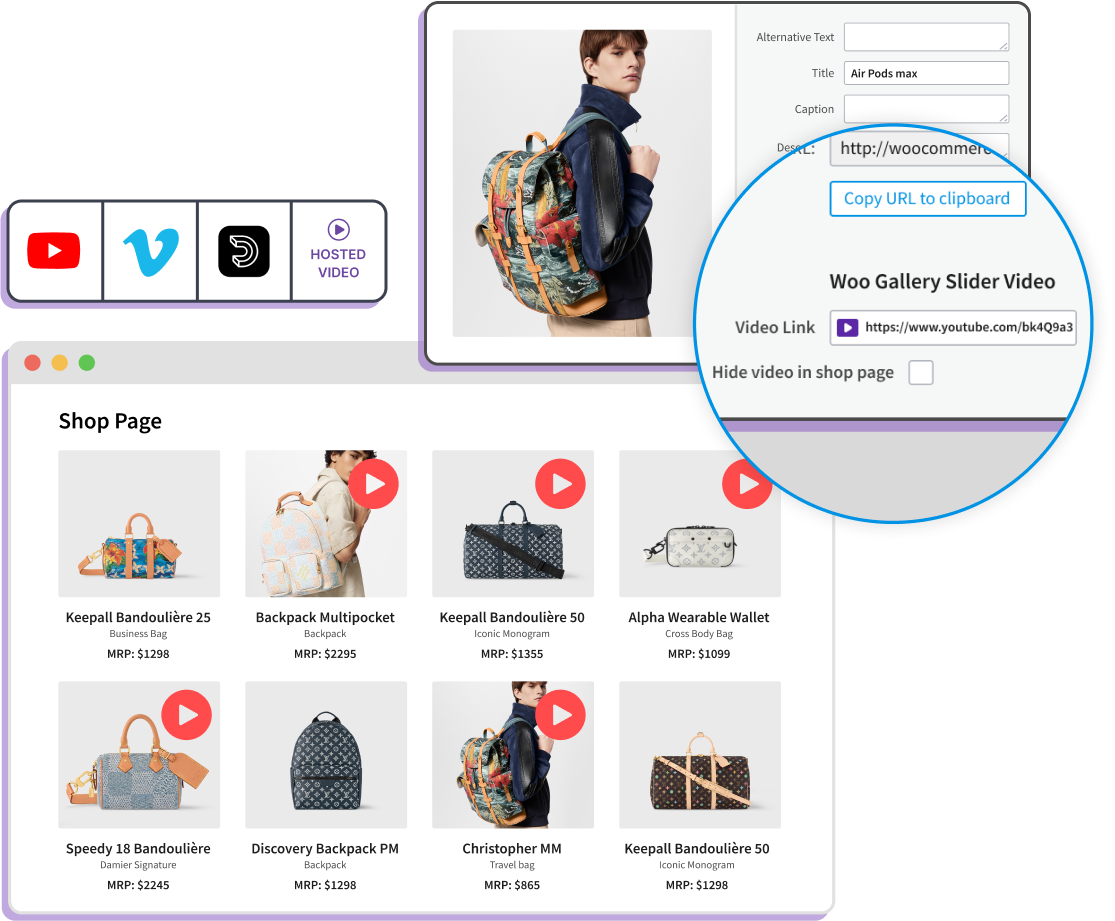
Add Videos from YouTube, Vimeo, Dailymotion, Facebook, Self-hosted, and More
Easily integrate videos from popular platforms like YouTube, Vimeo, Facebook, Dailymotion, Self-hosted videos and more, into your product pages. This versatile feature allows you to enrich your product presentations with engaging video content.
Inline or Popup Window Video Play Modes
Enhance your customers’ video viewing experience with our customizable video play options, including inline and popup window modes. You can choose how your customers watch the product video by selecting either inline or popup window mode.
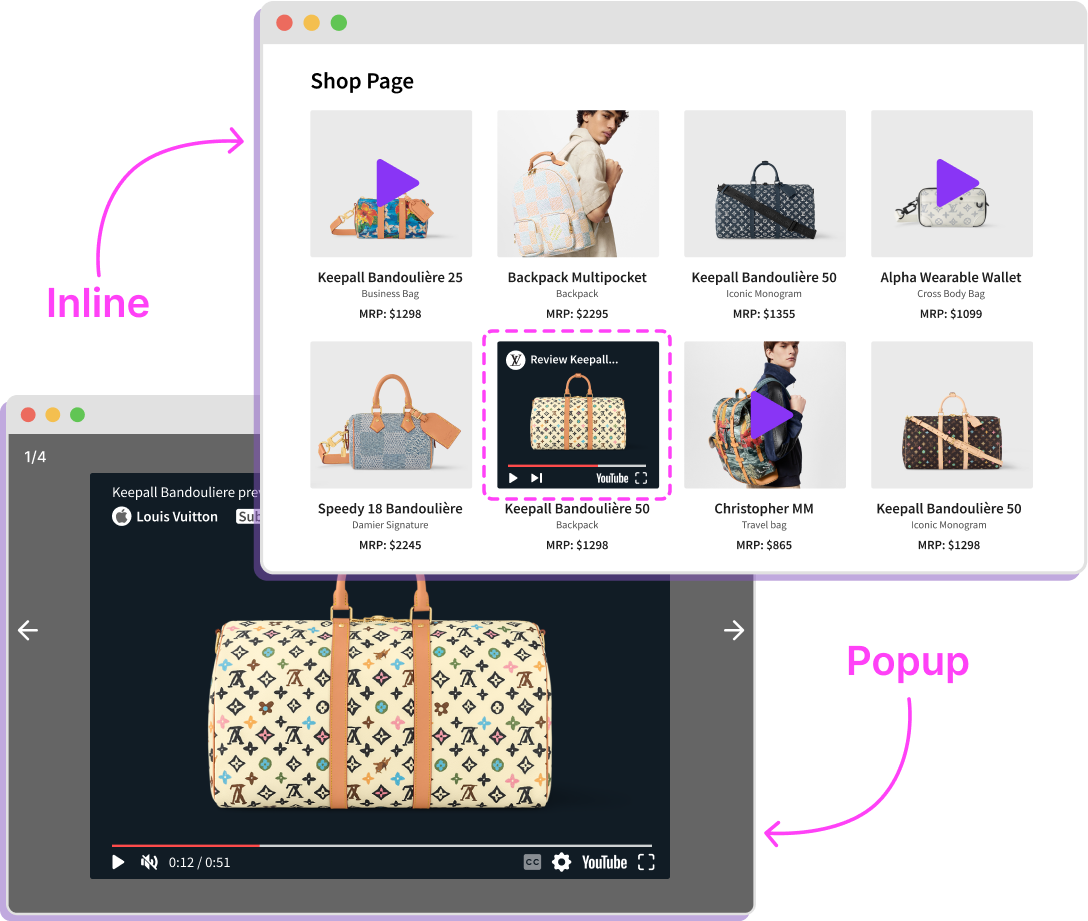
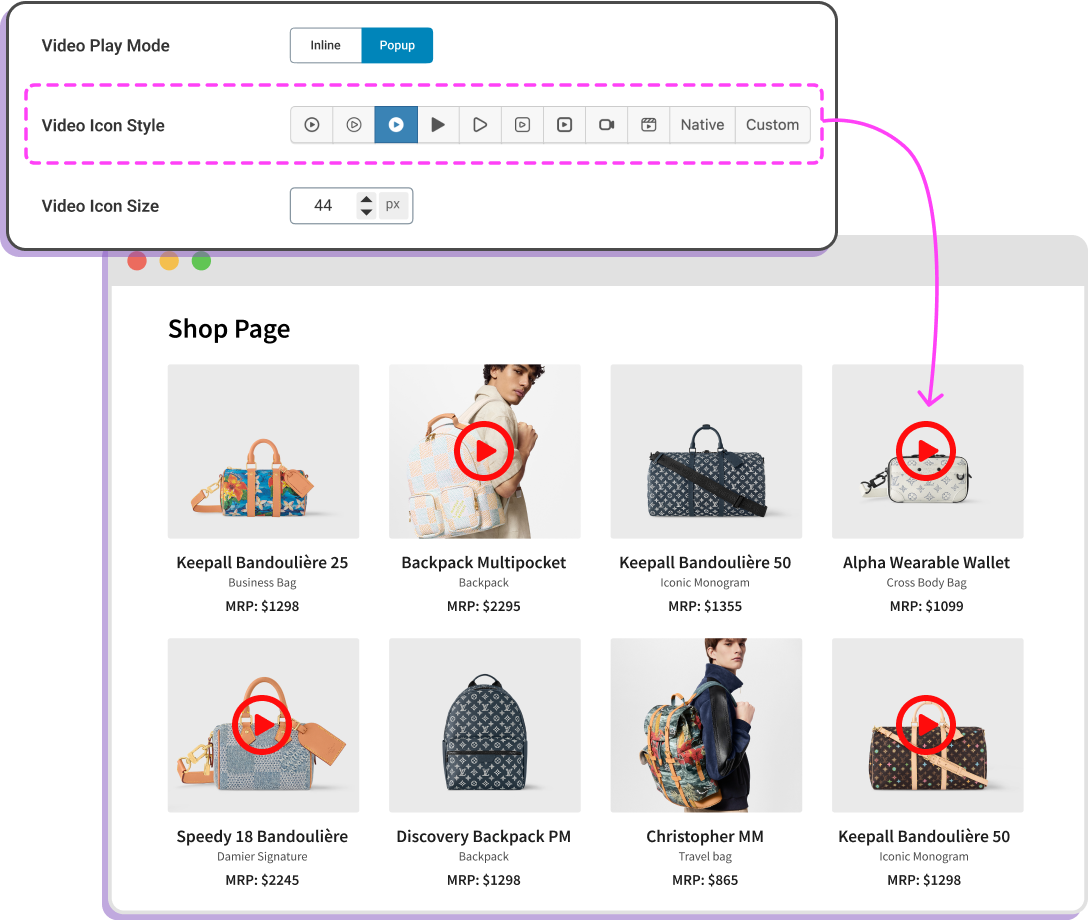
10+ Video Icon Styles and Custom Icon Upload Option
Choose from a selection of over 10 video icon styles, or upload your custom icons to match your brand’s aesthetic. This feature provides flexibility in designing your product pages, allowing you to create visually appealing displays that resonate with your audience.
5 Product Video Icon Positions
Select from five different positions to display video icons on your product pages, ensuring optimal visibility and alignment with your design preferences. This feature offers versatility in presenting video content, allowing you to customize the placement for the best user experience.
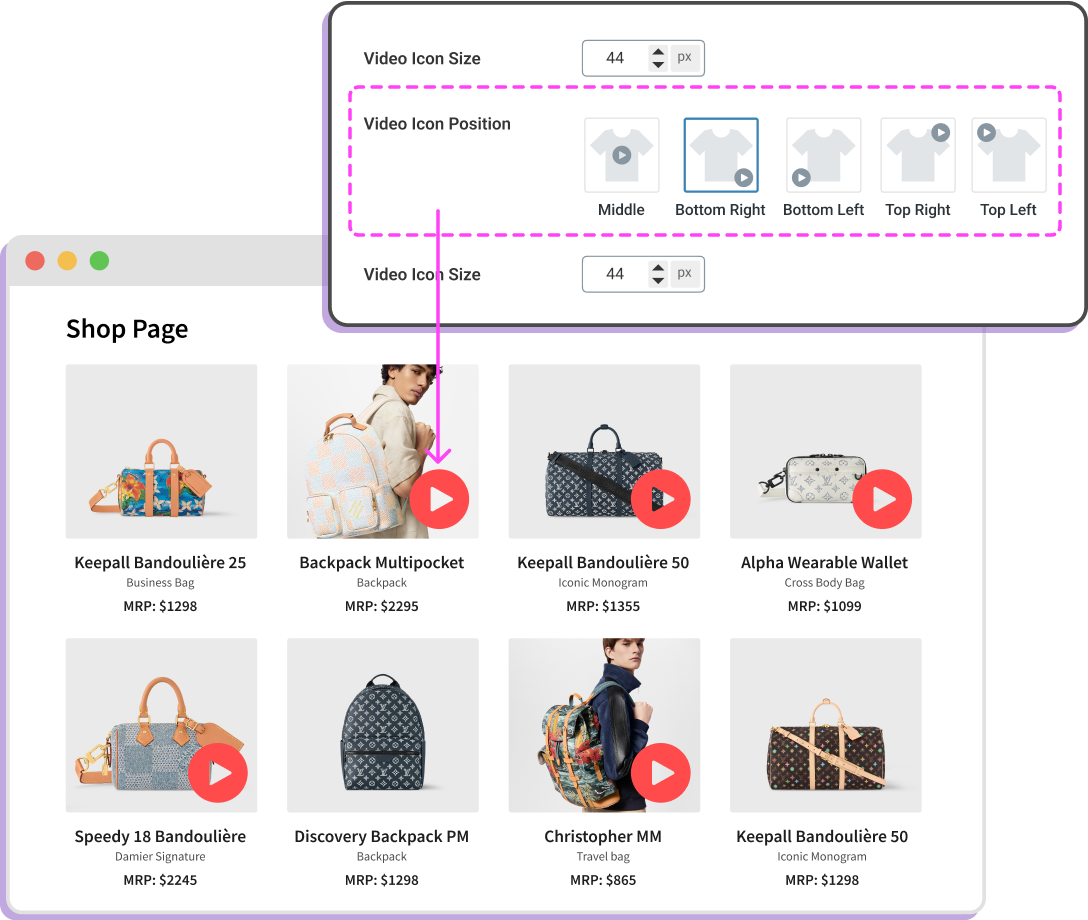
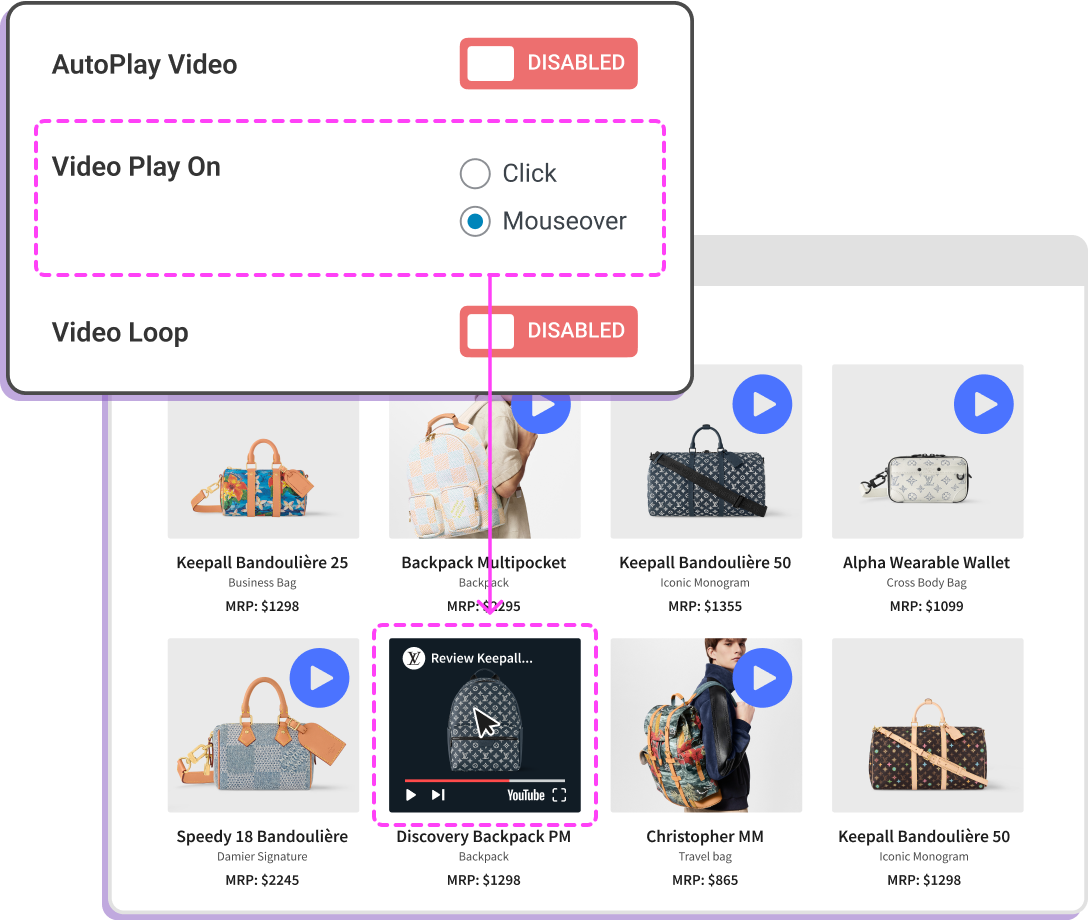
Video Plays On Click or Mouseover
Choose whether videos play on click or mouseover, providing flexibility in how users interact with video content on your product pages. This feature enhances user experience by allowing you to tailor the video playback behavior to suit your audience’s preferences and browsing habits.
Video AutoPlay and Loop
Enable video autoplay and looping to enhance user engagement by automatically playing videos and continuously looping them in your WooCommerce product gallery. This feature ensures a seamless and immersive viewing experience for your customers.
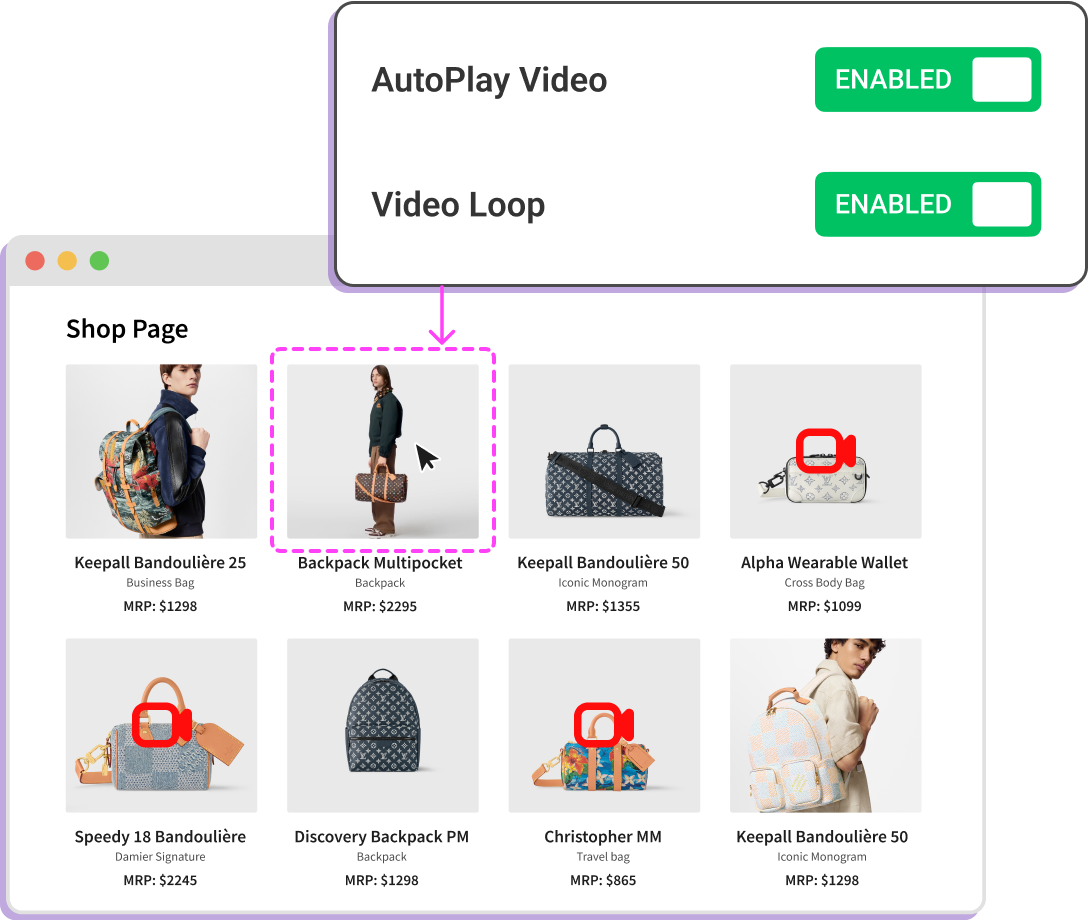
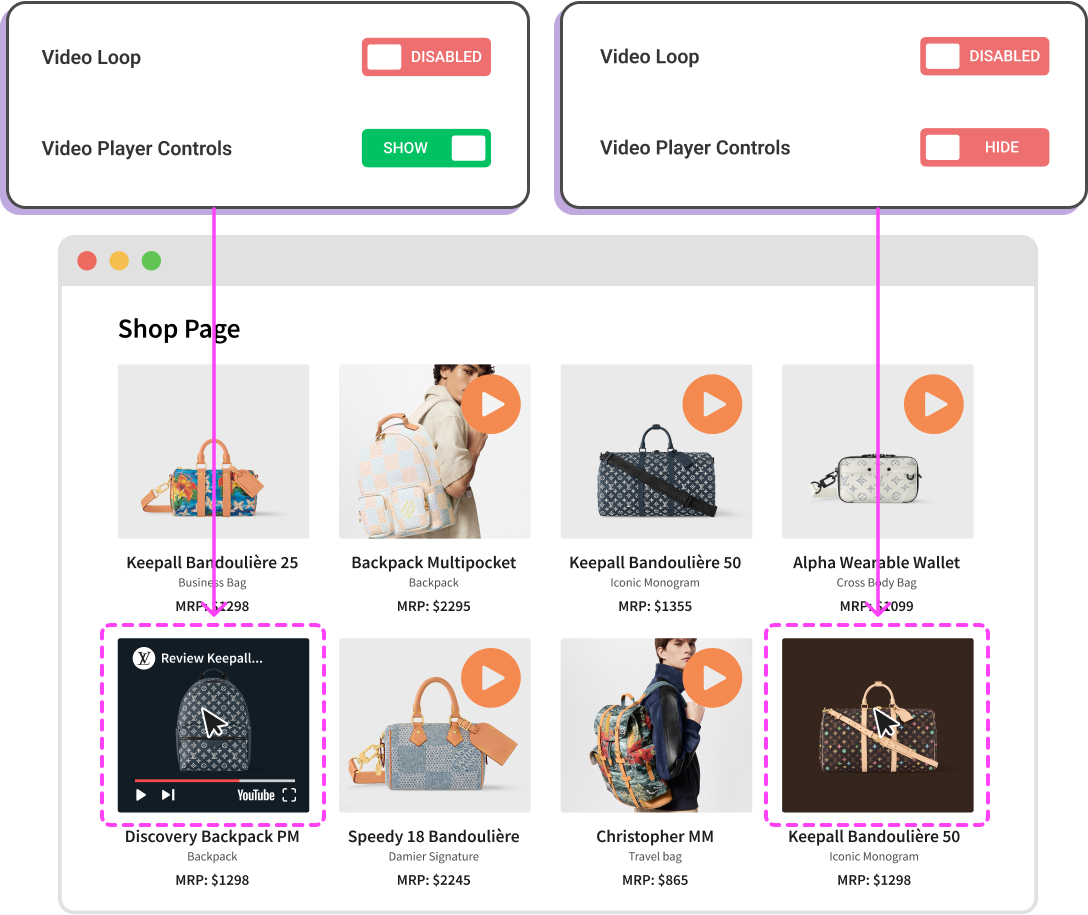
Prevent Shop Visitors from Stopping Videos
Ensure uninterrupted video playback by preventing shop visitors from accidentally stopping videos while browsing your product pages. This feature enhances the user experience by maintaining engagement and allowing visitors to focus on viewing your video content without interruptions.
Stylize YouTube and Self-hosted Video Player Controls
Customize the appearance and design of the playback buttons, progress bar, volume controls, and other interactive elements within the video player to match the overall aesthetic or branding of the shop.
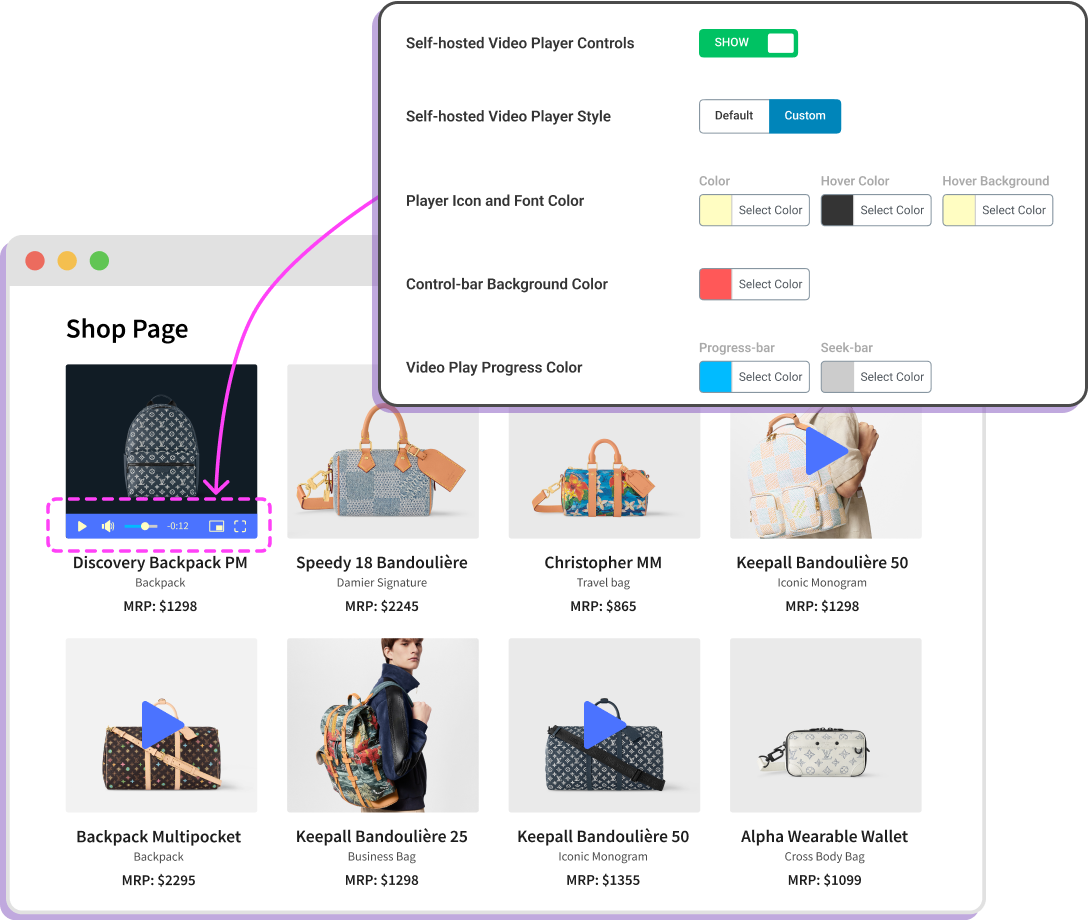
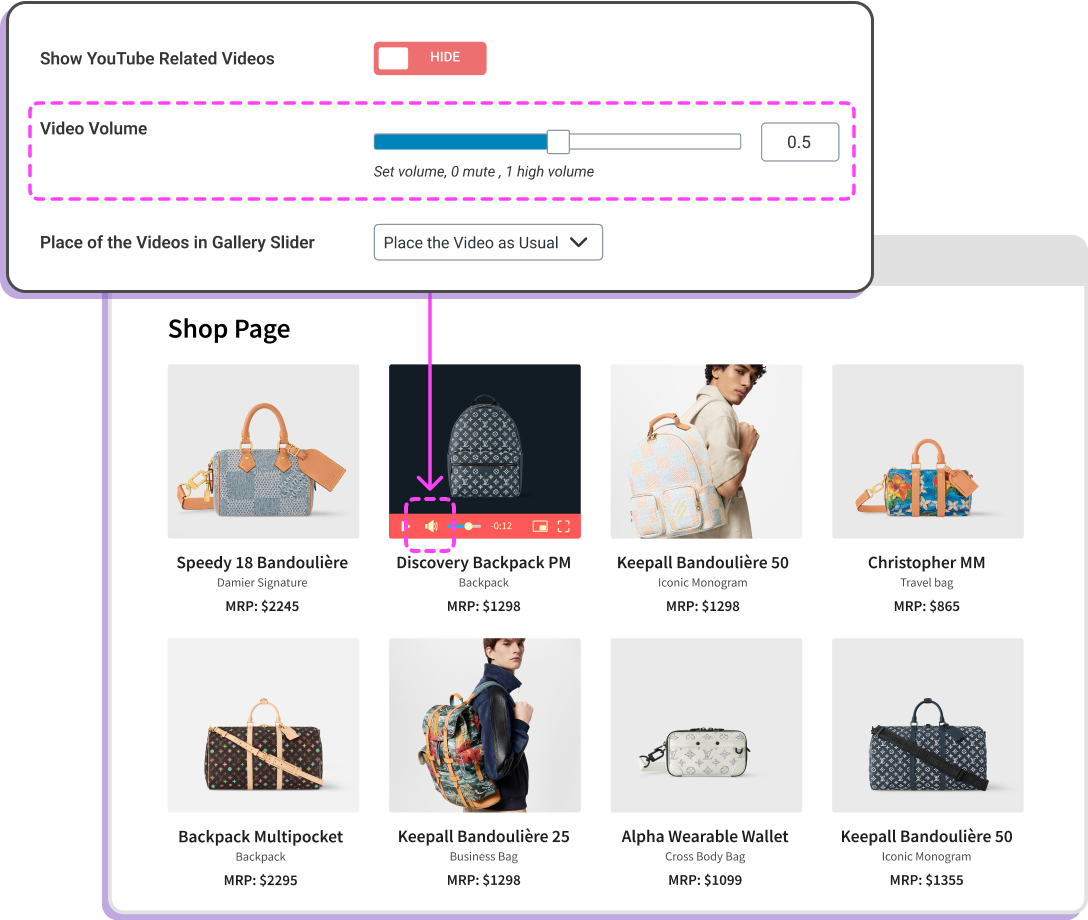
Video Volume Control Option
Set the default video volume in the WooCommerce product gallery directly from the plugin settings page. This ensures a consistent and optimal viewing experience for customers, as the volume can be preset to a desired level.
Adjust Featured Video Aspect Ratio
Customize the aspect ratio of your featured videos to ensure they display perfectly within your product pages. This feature allows you to maintain consistency and visual harmony across your site, optimizing the viewing experience for your customers.