In this blog, I’ll show you how to add WooCommerce product gallery vertical sliders in less than 5 minutes with no code.
By the end of this blog, you will be able to go beyond the typical product gallery and make your store stand out with more beautiful and functional product galleries to grow sales.
The world’s top e-commerce platforms are now using the vertical slider product gallery style.
Vertical product gallery slider on Nike.
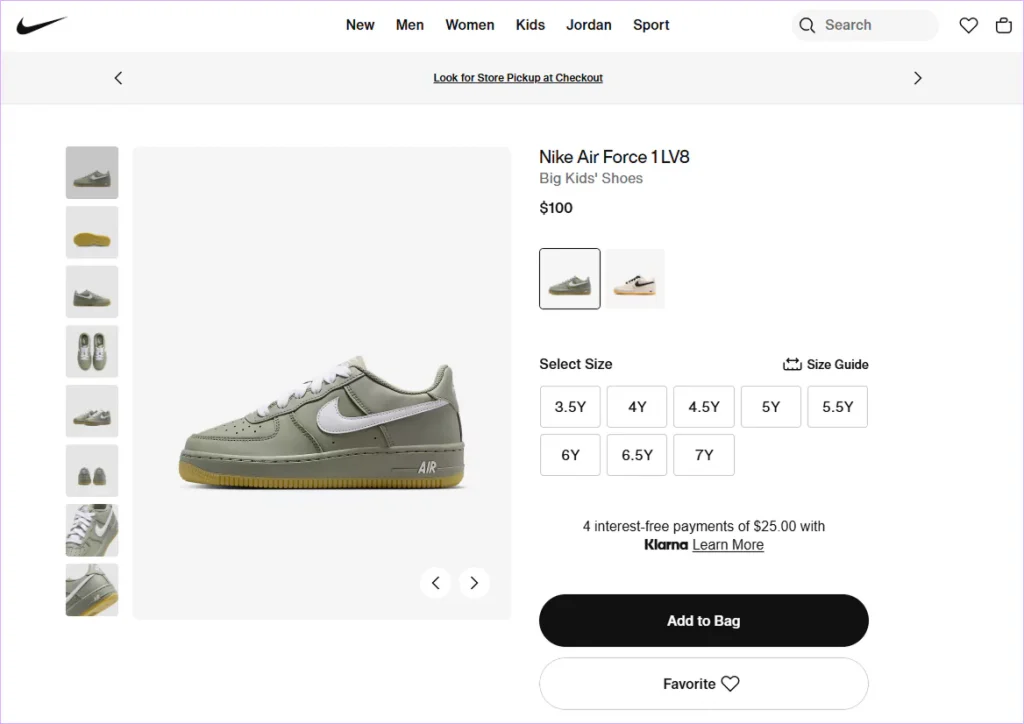
On AliExpress.
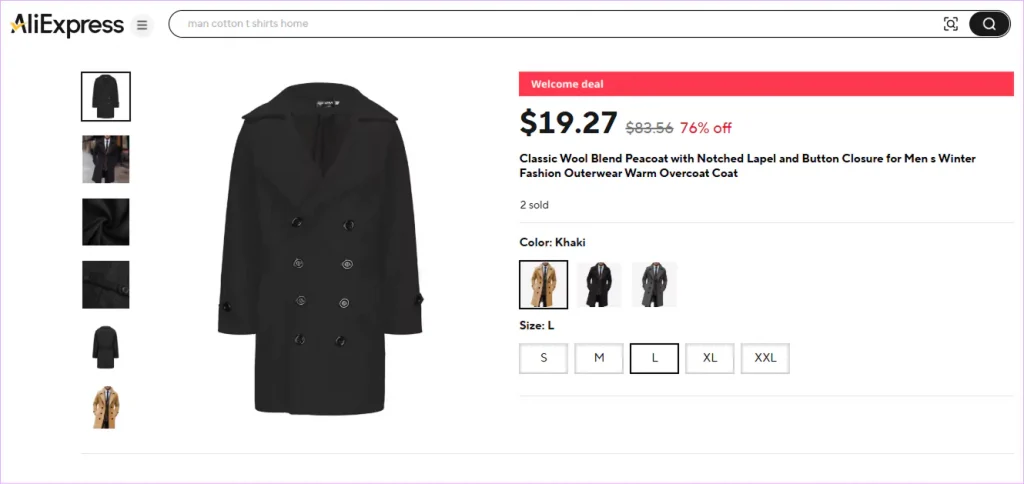
On Amazon
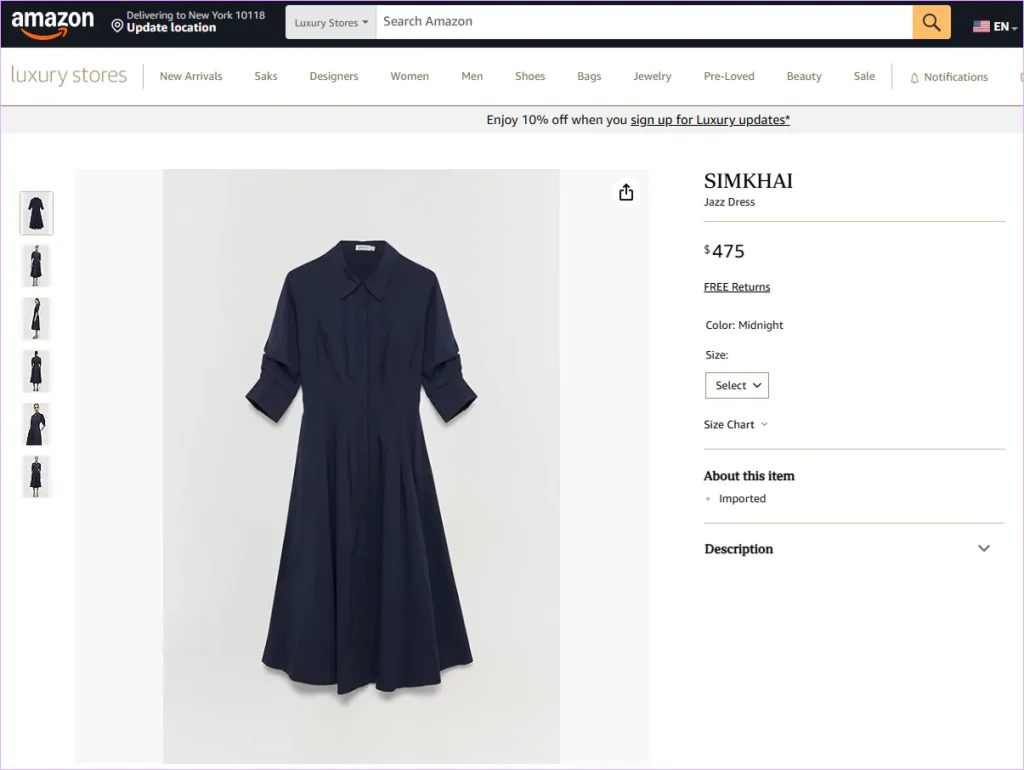
Why not you?
2 Simple Steps to Add WooCommerce Product Gallery Vertical Slider
Step 1: Use Woogallery
WooGalley offers a ready vertical slider layout and 15 other unique layouts that the world’s top brands use.
In essence, it’s a complete WooCommerce gallery solution with everything you need to upgrade your product galleries and boost sales.
Key features of WooGallery:
- Vertical and horizontal thumbnail slider gallery layouts
- 16+ modern layouts that Louis Vuitton, Nike, Adidas, and other top brands use.
- Different layouts and gallery styles per category and product.
- Adding product Videos to galleries, shop pages, and archives
- Advanced product image Zoom & Lightbox
- Additional variation gallery with images and videos
- Easy migration and export/import options
Let’s get WooGallery and grow sales exponentially.
If it’s your first time installing a plugin, read the WooGallery official documentation. It’s simple.
The following video gives you an overview about WooGallery.
Step 2: Choose the Vertical Slider Layout and Customize
After installing and activating WooGallery, open it and navigate to the following screen to select the vertical slider layout and customize it.
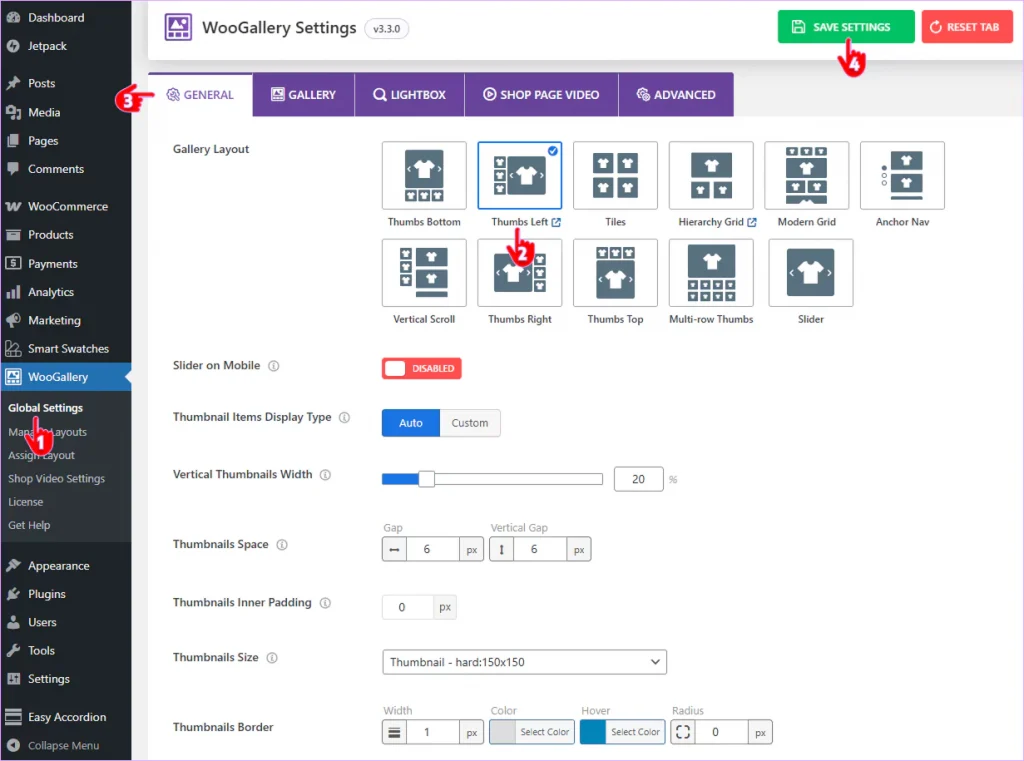
1. First, click the Global Settings of WooGallery on your WordPress admin sidebar.
2. Choose the Thumbs Left layout. However, you can choose the Vertical Right option if needed.
3. Upgrade your vertical product galleries with the robust customizations under the tabs.
WooGalleriy allows you to customize:
- Thumbnail and gallery size
- Number of thumbnail items per view
- Vertical thumbnail sliders’ width
- Colors for thumbnail borders, video icons, lightbox icons, pagination & navigation icons.
- Vertical and horizontal sliders
- Thumbnails space
- Thumbnails Border
- Thumbnails Hover Effect
- Thumbnails Activation on click or mouseover
- Active Thumbnail Style
- Inactive Thumbnails Effect
- Autoplay gallery slider and infinite loop
- Thumbnails navigation styles and more
Similarly, you will enjoy complete freedom in customizing anything like additional variation gallery, zoom, lightbox, product videos, and more.
Although the default settings are thoughtfully designed based on best practices for product galleries, explore all the features and don’t leave any potential features untapped for the best results.
4. Once your customizations are complete and your galleries look as you wish, click the SAVE SETTINGS button.
That’s all. Very simple, right?
Key Benefits Of Woocommerce Product Gallery Vertical Slider
Better Use of Screen Space
Maximize your product display without overwhelming the layout. Vertical sliders align thumbnails alongside the main image, providing more space to showcase product details. This layout adapts beautifully across devices, especially wide-screen desktops.
Stronger Visual Appeal
Give your product pages a high-end, editorial look. Vertical sliders create a sleek, modern feel that reflects a premium brand image. Stand out from generic layouts and make every product photo count.
Higher Conversion Rate
A clean, intuitive gallery helps customers explore products effortlessly. Less friction means more engagement—and more completed purchases. Turn browsers into buyers with a gallery that’s designed to sell.
Modern Galleries Beyond Typical Ones
Break free from WooCommerce’s basic gallery grid. Choose from advanced layouts that mirror the designs of top eCommerce brands. Deliver a shopping experience your customers haven’t seen before.
Competitive Advantages
Outperform stores using outdated gallery formats. A vertical slider sets your store apart with both style and usability. When your gallery looks better, your brand does too—simple as that.
Take Away
Go beyond typical WooCommerce product gallery styles and try something new to go ahead of your business competitors.
Add WooCommerce product gallery vertical sliders to boost sales with WooGallery now.
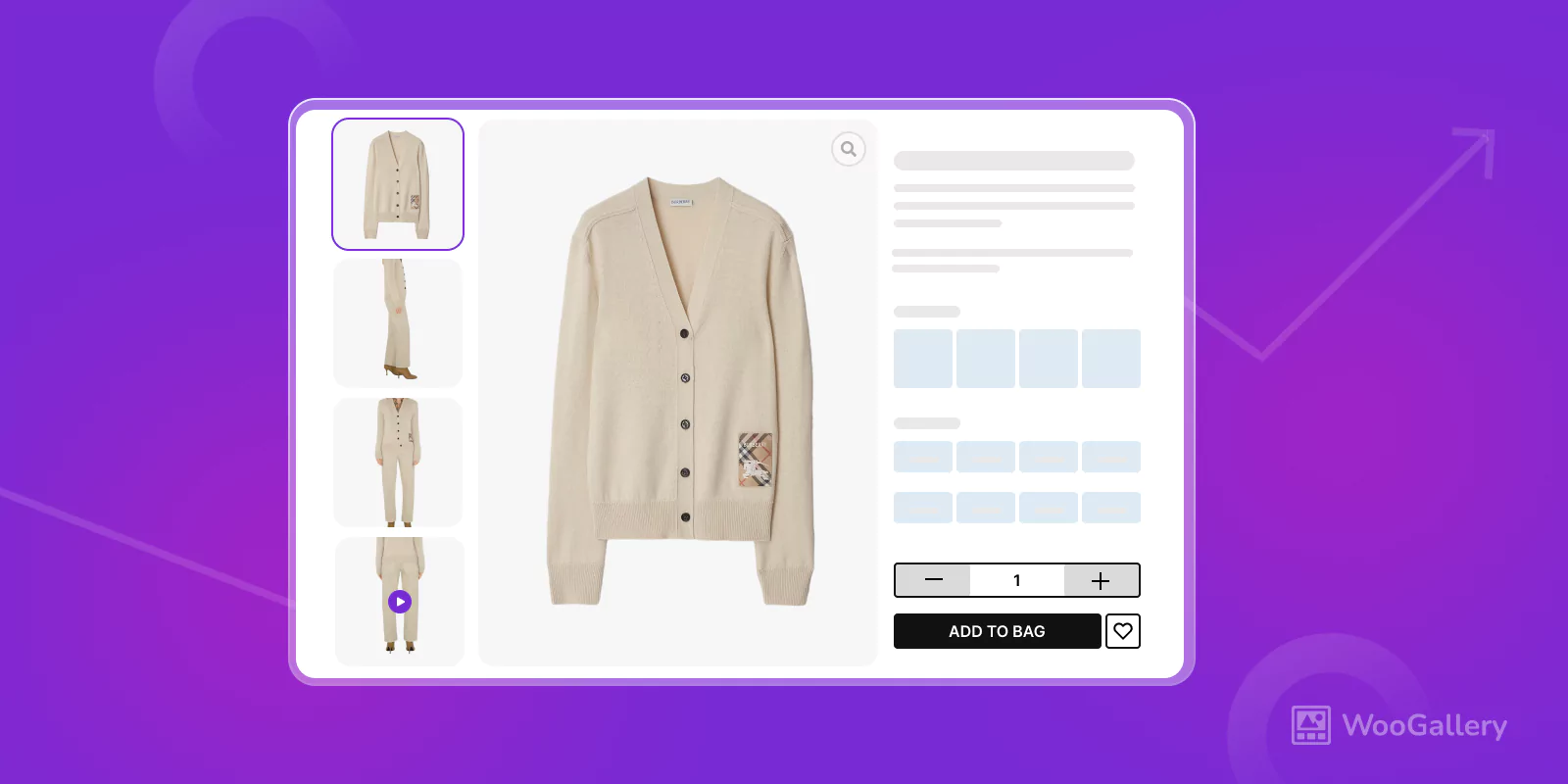
Leave a Reply